ACDESIGN
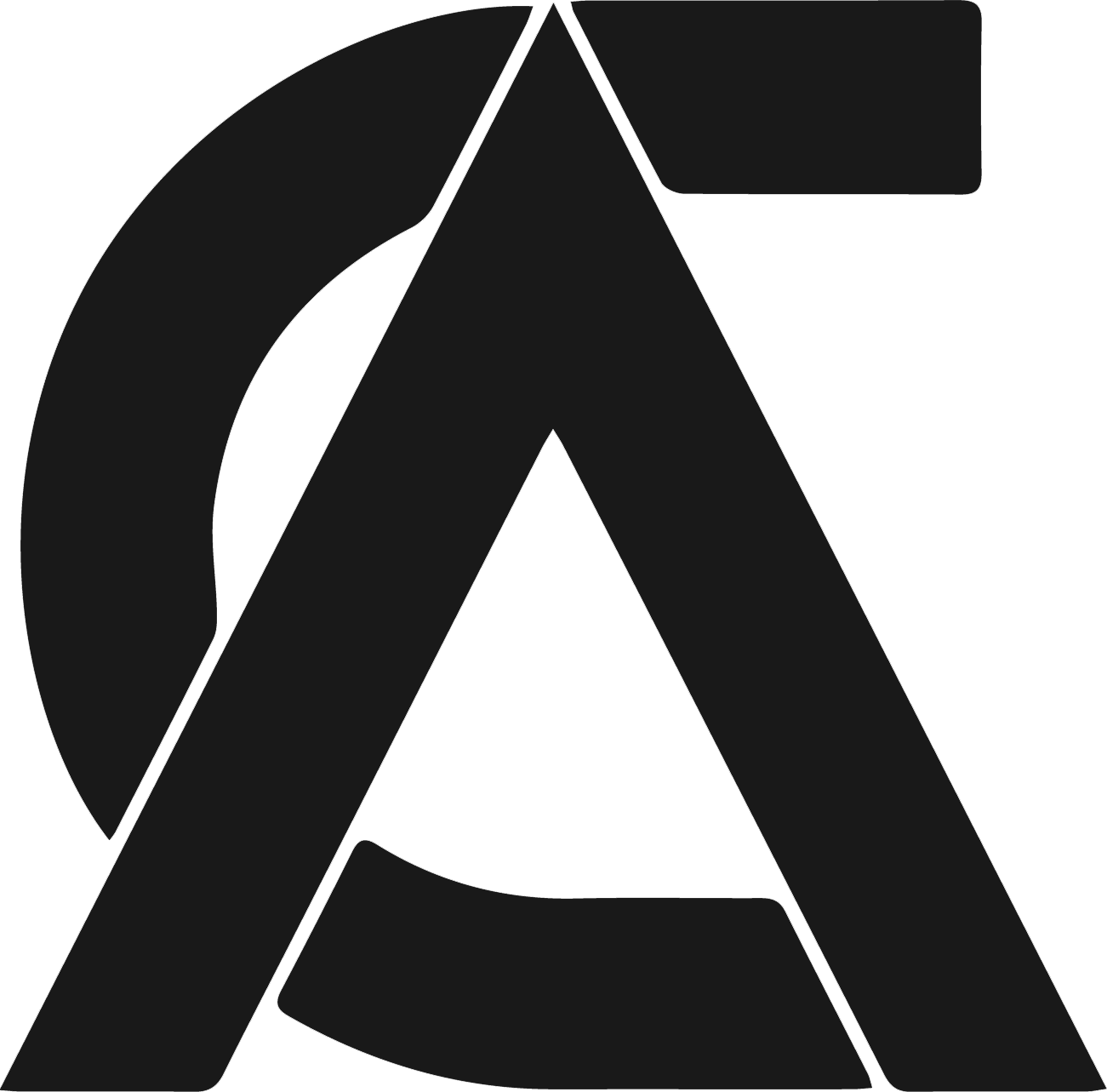
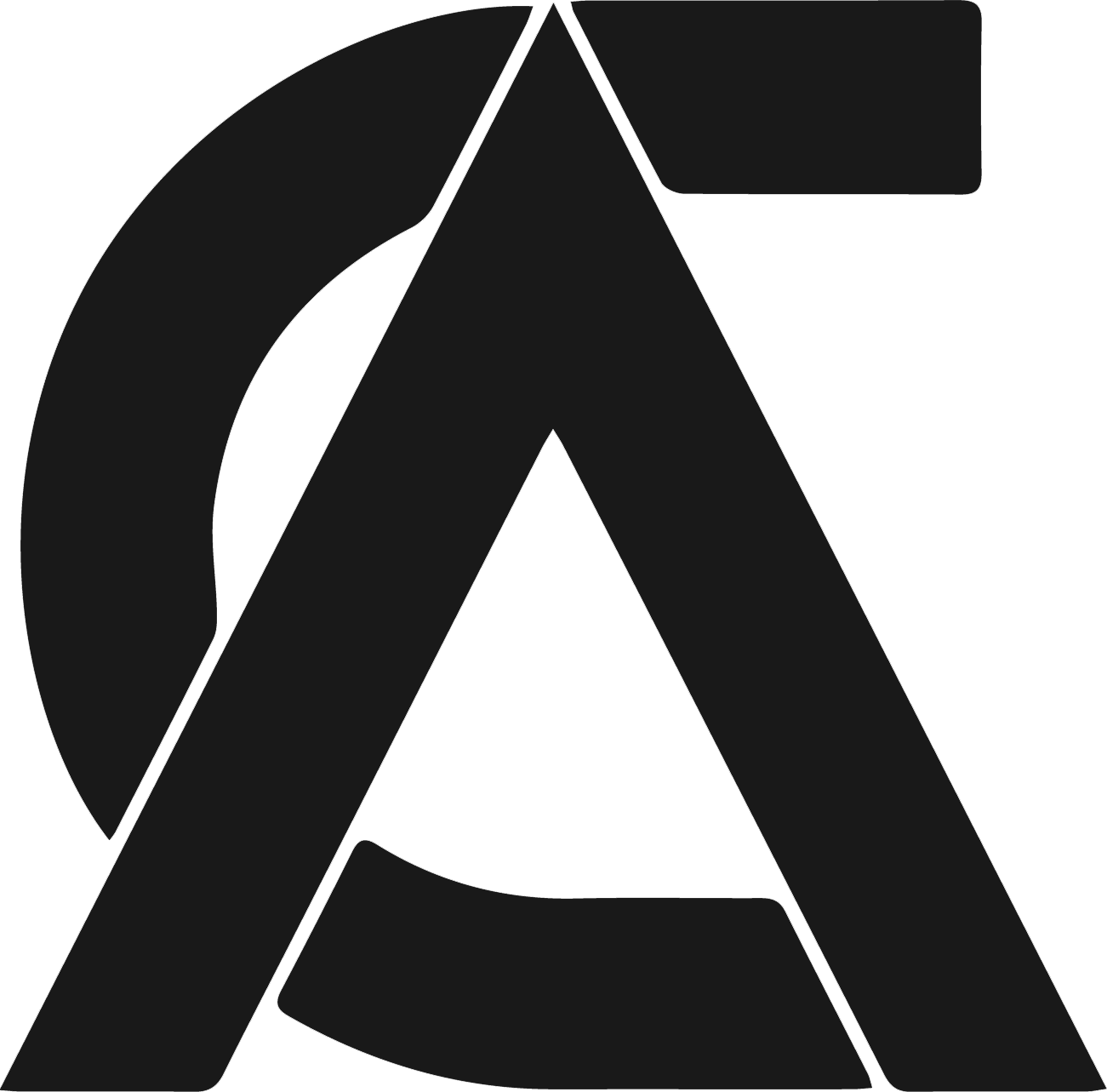

This project entailed creating a series of social media posts for two different platforms. This has the benefit of increasing the awareness of my content to important connections in the industry, as well as creating a database of my work for people to refer to. The social media posts created were posted over the series of a month at regular intervals. This meant I could measure the user engagement over the month and analyse if the number of users viewing my post increased. The majority of my work was posted on Instagram, as I’m the most familiar with this platform, and am the most comfortable using it. For LinkedIn, my main target was to increase my connections with people in the industry. I also aimed to repost on LinkedIn, to convey my interests to other people on the platform. I decided to centre my posts around tutorials for Adobe Photoshop, as the number of tutorials that can be made are near endless, and it’s an application that I know very well.
The project brief was to create engaging posts that would help me to gain new followers to my social media accounts. The posts needed to be relevant to my chosen area of study. Ultimately, this individual project helps me to hone in on specific skills, and consider the benefits of well-thought out UX design. The social media posts created needed to be initially researched, sketched out and then designed all the way to the desired outcome. The brief also states that records should be kept on the performance of each individual social media post, so that user engagement of each post can be recorded. This data is beneficial as it provides insight on which aspects of my social media post are successful, and what I need to change.
The aim for this project was to post 25 posts across two different social media platforms. I decided to create 13 for Instagram, and solely repost content on LinkedIn. In my eyes, this was a sufficient number of posts to provide a valid metric for measuring the performance of my social media account over time. My main objective for this project was to build a baseline of content for my pre-existing social media account and gain an adequate following to expand upon after my time at university. I also wanted to use this project to fully setup my LinkedIn account, as the last time I had used the platform was 5 years ago. This meant getting a new profile picture, description, and banner, along with connecting with people with similar interests to mine.
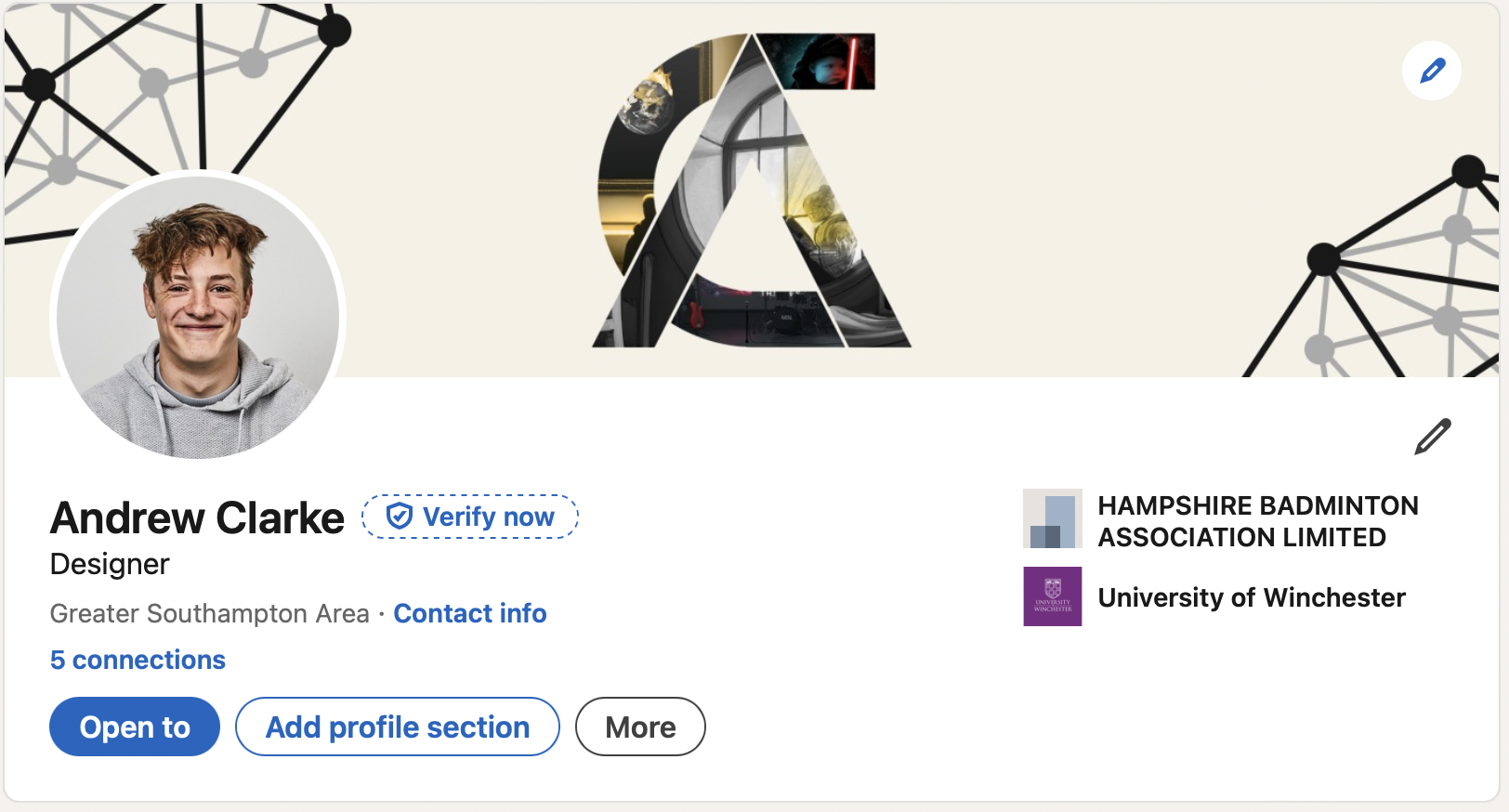
For my research, I decided to look into current social media trends that were relevant to the type of posts I was creating. Ultimately, I found that creating reels (videos on Instagram) maximises the chance for user engagement. As a result, I decided to create a split of reels, as well as regular pictures and carousels. My research showed that Instagram was an adequate platform to advertise my work on, and that reels under a minute would attract the most users. I also looked into which ‘tags’ would increase user awareness, such as #art and #photoshop. For the design of the posts, I looked into complementary colour palettes (appendix 1), where the main colours used are on the opposite of the colour wheel. This has the benefit of ensuring readability and accessibility, due to the colour contrast. This also made important parts of the post stand out, making it easier for users to spot my posts on their feed. I also decided to initially sketch and list what posts I’d be creating, so that I had some idea of what the final outcome would resemble. Originally, I was going to create 12 Photoshop tutorial posts, and 12 Blender tutorial posts. Ultimately, I decided to reduce my scope for the project due to time constraints. This meant I only ended up creating the Photoshop tutorial posts.
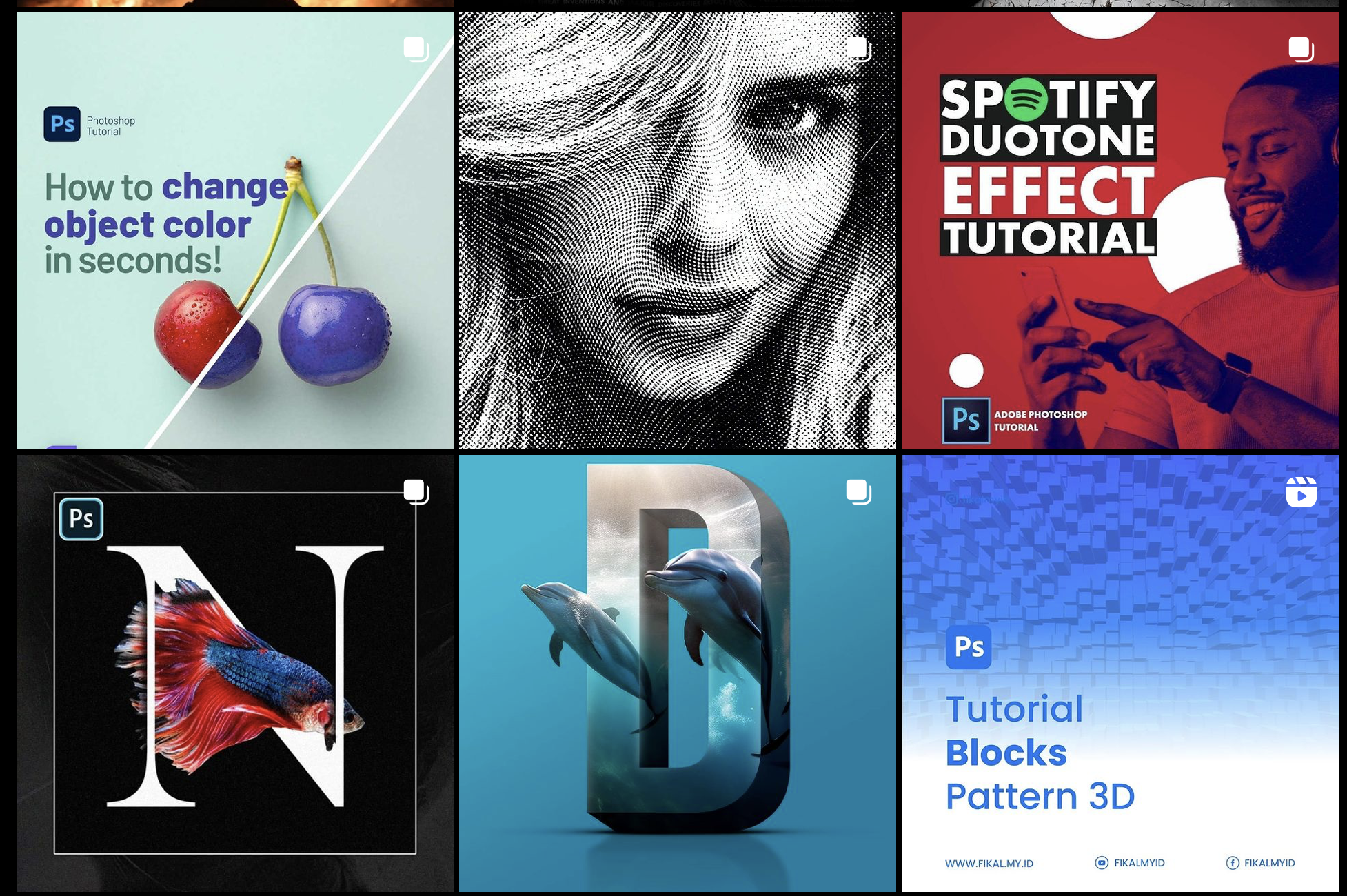
To complete this project, I needed to re-learn how to use Adobe Premiere Pro. I had learnt to use this software many years ago for a hobby but hadn’t used it since then. As a result of this, I needed to familiarise myself with all the tools and shortcuts, which proved easier as I had some prior knowledge. Having learned the basics, I decided to search for specific tutorials online regarding zoom transitions (appendix 2), as these types of transitions were common in posts I found while conducting my research. In addition to this, I learnt how to operate Instagram’s professional dashboard, so that I could measure the user engagement stats of my posts. As well as this, I could now schedule my posts, which helped me to post my content at the best time of day. Since I had never posted a reel before on Instagram, I had to learn how the post covers worked, and how they translated onto the square grid. As I wanted my posts to link together on the square grid, I had to ensure that the cover posts aligned with the square picture posts.
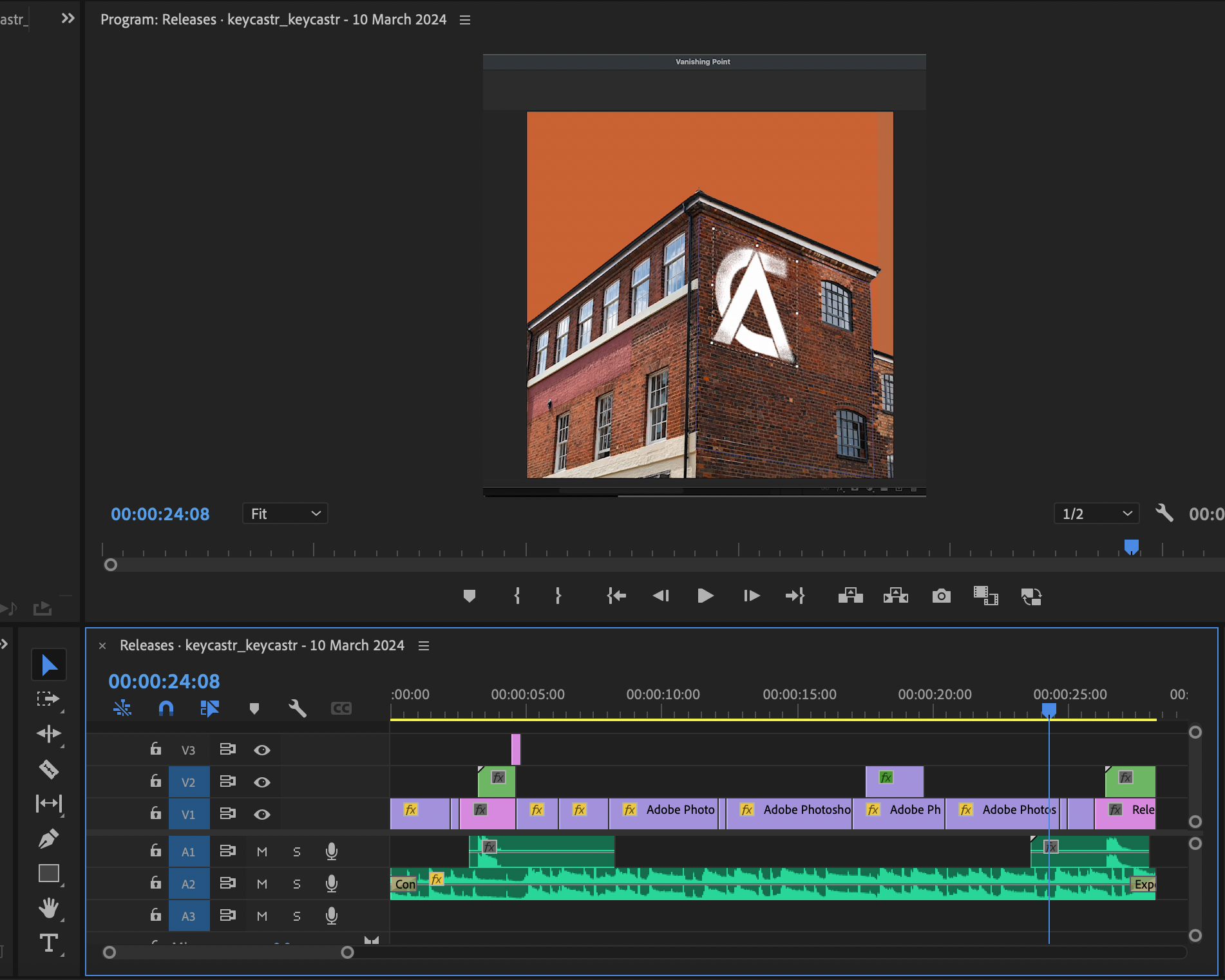
One unique aspect of the posts I was attempting to create was that they were thematically linked through the skill level required for each tutorial. Over the 12 posts, the tools needed were explained in an order that meant the harder tutorials were posted last, so that anyone following each post could understand the later, slightly more advanced aspects of Photoshop. This meant that each content post was more accessible for users, as they could refer to each guide without missing any information that was explained in earlier posts. I also strived to ensure that the square thumbnails all linked into one picture, to add a sense of cohesion to my social media page. This was achieved by creating a modular artwork in Photoshop, and then using a guide layout to split it into each individual post. An issue I encountered with this is that Instagram reels need a 1920x1080 resolution, but Instagram takes the centre 1080 pixels of these reel covers to use for the square thumbnail. Consequently, I needed to make sure I preserved each centre of the reel covers, so that they would still link to the overall square grid.

Before creating the main set of social media posts, I created a post introducing myself, as a soft relaunch for my Instagram account. I made sure this post featured my face, as I wanted to prevent Instagram from thinking my account was a bot. To make the process easier on myself, I made sure to create the front covers of the posts before anything else. Once I had created all of the thumbnails, I needed to create the further slides for posts that needed more information. I had used layers to preserve each asset, which meant I could easily expand a specific post. To create the reels, I learnt how to use Loom, as it easily records your screen. I could then manipulate these videos and overlay information to further explain what I was doing within Photoshop. It was important to ensure that the videos weren’t any longer than a minute, as my research suggested that shorter reels resulted in maximised user engagement. For the descriptions of each post, I used ChatGPT, as it can instantly create enticing wording for any specific topic.

One of the main aspects of the SDG17 goal is to spread knowledge to ensure innovative technology is accessible. This point of the goal directly influenced my decision to centre my social media posts around basic guides to Photoshop. As this is a topic I have learnt a lot about, I believe I can effectively explain how to use the software at a basic level. A particularly relevant topic I created a social media post on was Adobe Firefly (AI-generation) and how to use it. Even though my guide explained AI on a very basic level, it was essential to include it as one of the posts as AI’s growth and its use within our infrastructure is exponentially growing. Ensuring people are well informed on AI and its abilities will help the next generation to improve the world and its many pitfalls.
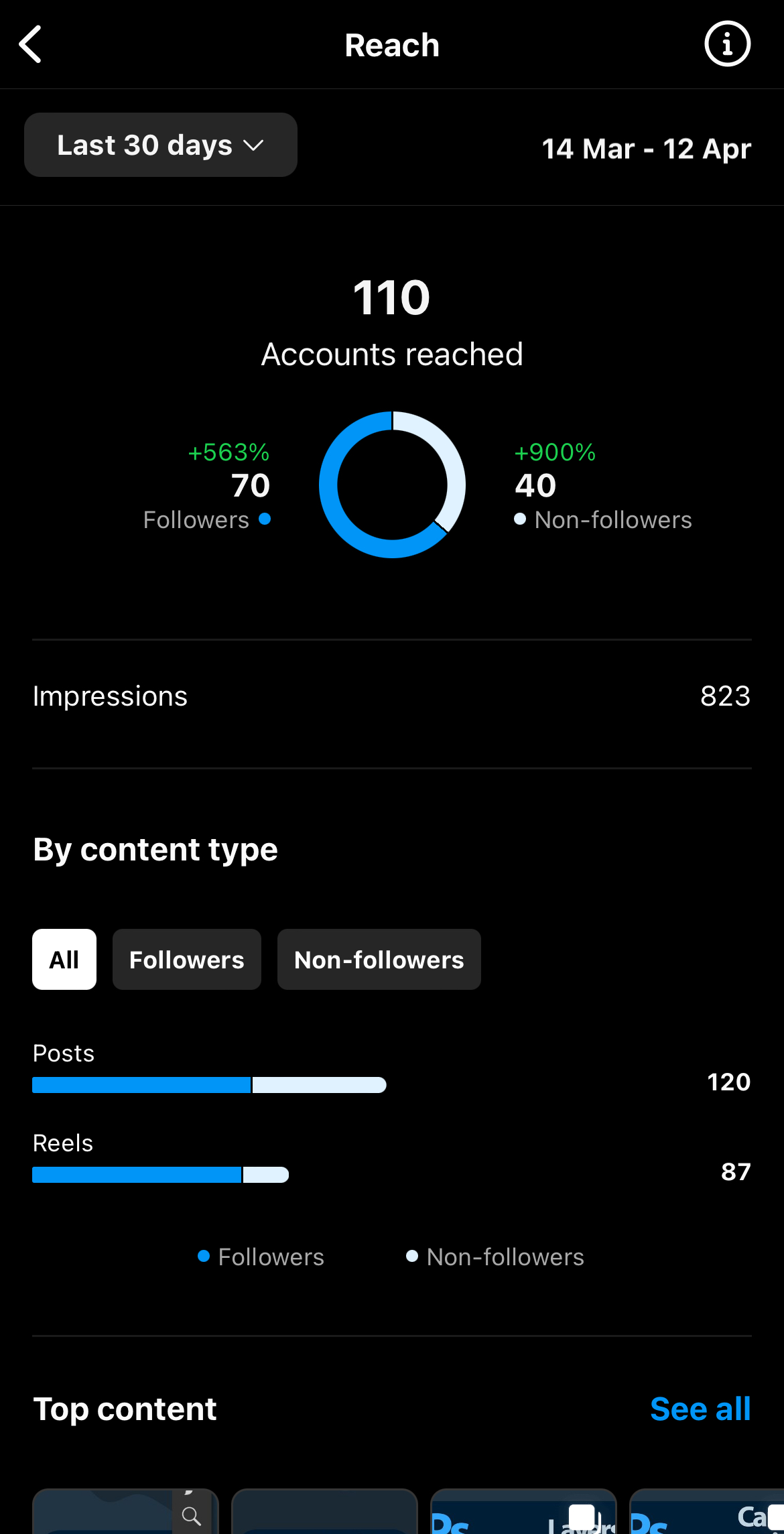
As part of this project, it was important to record the performance of my social media accounts prior to posting, as well as after. To assist with this, I switched my Instagram to a professional account, as this provides me with a suite of tools to measure user engagement. At the start of the project, my Instagram portfolio account had 40 followers, and I had 15 Posts. At the time of writing this, my account now has 112 followers. 50% of people following me are in and around Winchester (where I’m from), suggesting these are people I know. The other 50% are from various places in the UK as well as other countries, which means my content was beginning to be accessed by people outside of my social bubble. This is beneficial as it means I can make connections within the industry, as most people that follow me work in graphic design. The primary age demographic that follow my account is 18-24, likely as most people following me are also university students.
As my Instagram account was set to public, it meant that any user could view my posts, and my content can randomly appear on a user’s feed. As a result of this, 47 people that weren’t following me saw my content in the last 30 days. I also had 826 total views across the 12 posts. Based on my research, 8am was the ideal time to post content of my type. Using professional tools, I scheduled each post to release at 8am every 2 days. Unfortunately, I did not post at any other time, so cannot conduct any A-B testing. Despite this, I am satisfied with the engagement that my posts received. I also consulted friends outside of my course, to find out if the tutorials were easy to follow. I specifically asked people not on my university course so that they were less familiar with photoshop and could not be biased.
Creating content for social media is an area of the course that I really enjoy. As a result, this project ended up taking most of my focus throughout the 2nd semester, which meant I managed my time very well. After a long research period, where I looked into the type of posts I wanted to create, what colours I should use, and what trends worked well on each platform, I spent a good chunk of each week working on the social media posts. Despite this, I needed to manage my time across 4 different projects (3 for university and one external project), which meant I reduced the number of posts I initially intended to create, so that other projects did not suffer as a result. As seen in the Gantt chart, the posts themselves took around 20 days to complete. This averages out at roughly 2 posts every 3 days. Due to the way social media platform algorithms work, if I were to attempt to make revenue off of social media, I would need to speed up my process of creating posts, as accounts see far more success dependant on the frequency of their posting. In this project we were required to post and develop our social media presence on two platforms: Instagram and LinkedIn. While I did develop my profile for LinkedIn, I did far less work through that platform as I believe I am far more proficient using Instagram and can benefit more from using it.
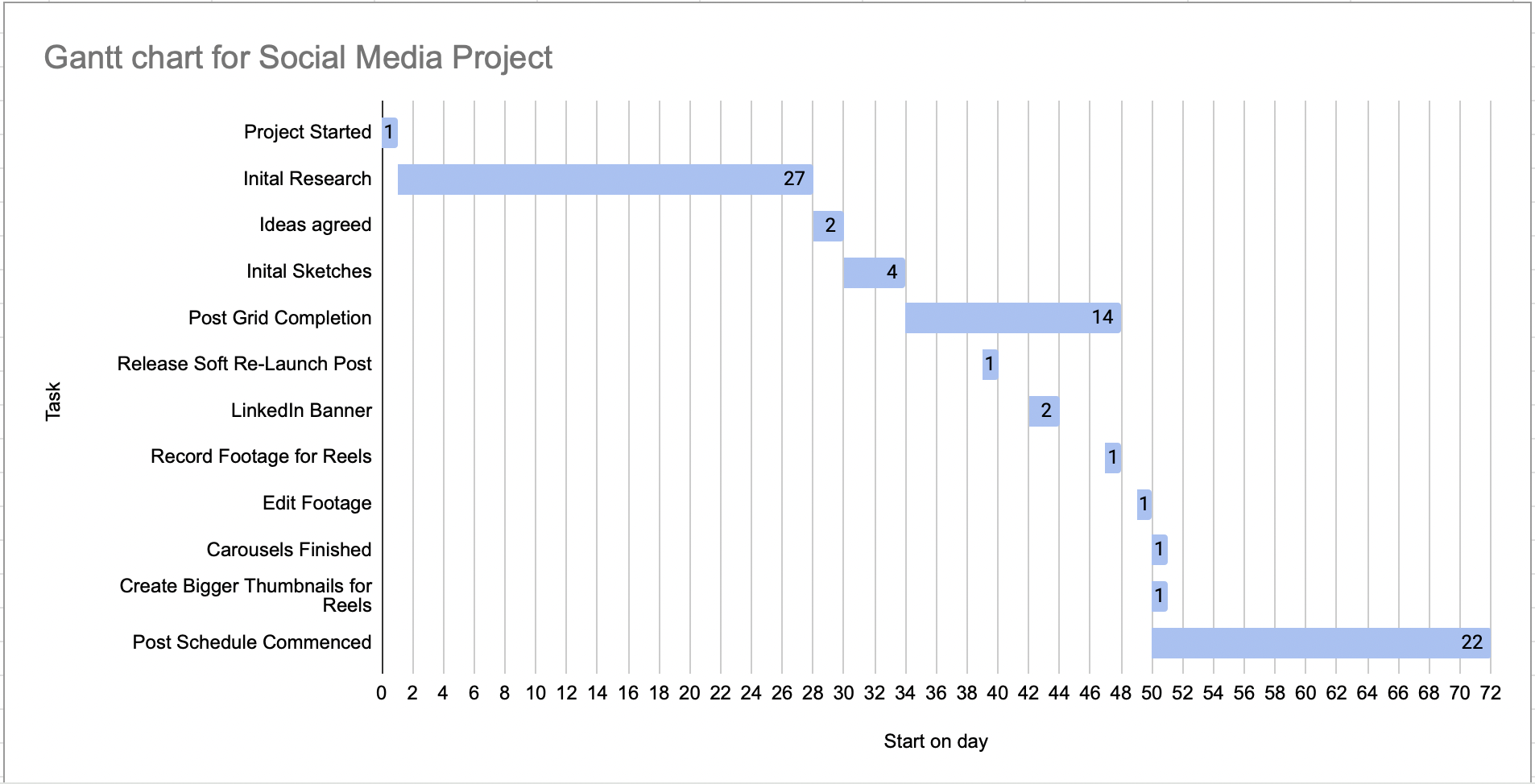
To summarise, I view this project as a success. I managed to gain over 70 followers and increased my user engagement for Instagram. I have also developed my LinkedIn profile and created connections that will hopefully benefit my career in the future. If I were to create more tutorial posts for Photoshop in the future, I would aim to produce slightly more specific and complex tutorials, as the audience for basic tutorials is quite niche. Complex tutorials for specific problems make for far more captivating content, and thus would attract more users to my page. I would also try to post at different times of the day, to try and measure which time is best for the type of content I post. While research suggests it’s a specific time, there are a number of factors that may affect which time is best. Additionally, with a larger time frame and less other projects to consider, I would have liked to have spent more time developing my presence on LinkedIn, as the platform has lots of capabilities for connecting with people working within the design industry, that may be able to help me develop my career.
Appendix 1 - Research on colour
https://www.manypixels.co/blog/social-media-design/instagram-color
Appendix 2 - Premiere Pro zoom transition tutorial
https://www.youtube.com/watch?v=G01V09CWTJY
Appendix 3 - Music used for content
https://pixabay.com/music/beats-little-break-lofi-beat-125830/
Appendix 4 - Images used in content
https://unsplash.com/photos/man-in-white-crew-neck-t-shirt-and-black-pants-sitting-on-black-steel-armchair-jIH2R3YhKUY
https://unsplash.com/photos/aerial-photography-of-mountain-range-covered-with-snow-under-white-and-blue-sky-at-daytime-9wg5jCEPBsw
https://unsplash.com/photos/man-in-black-shirt-and-black-shorts-walking-on-forest-during-daytime-BfyhV8YWtm4
https://unsplash.com/photos/background-pattern-Vf2-ZiIu8xY
https://unsplash.com/photos/brown-brick-building-during-daytime-fJceDg9le7g
https://unsplash.com/photos/red-coupe-during-daytime-1Ah8CAwk3vM
https://unsplash.com/photos/orange-parrot-aeNg4YA41P8
Appendix 5 - AI generated Instagram descriptions
https://chat.openai.com
Appendix 6 - LinkedIn Page
https://www.linkedin.com/in/andrew-clarke-b8625a1a1/