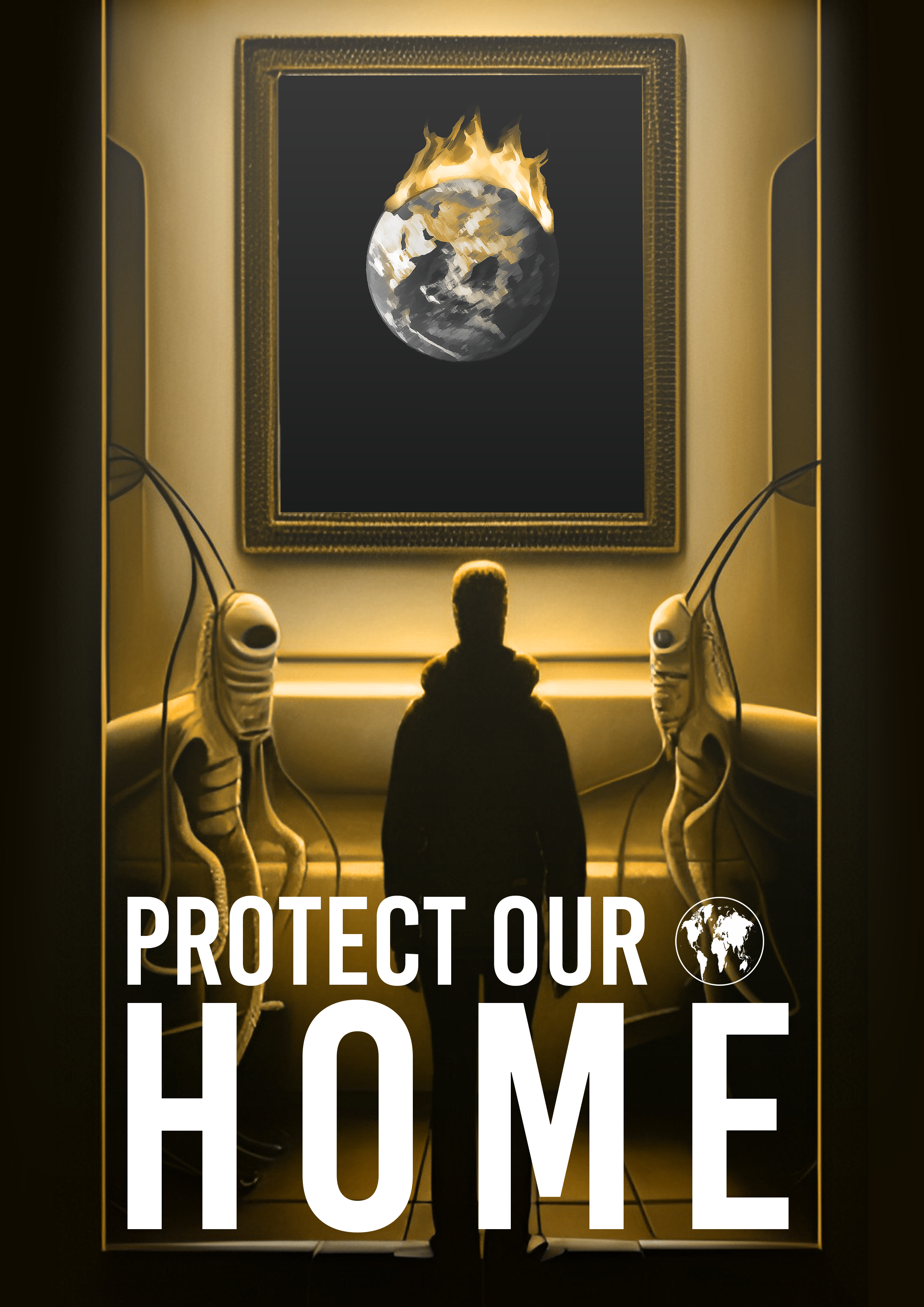ACDESIGN
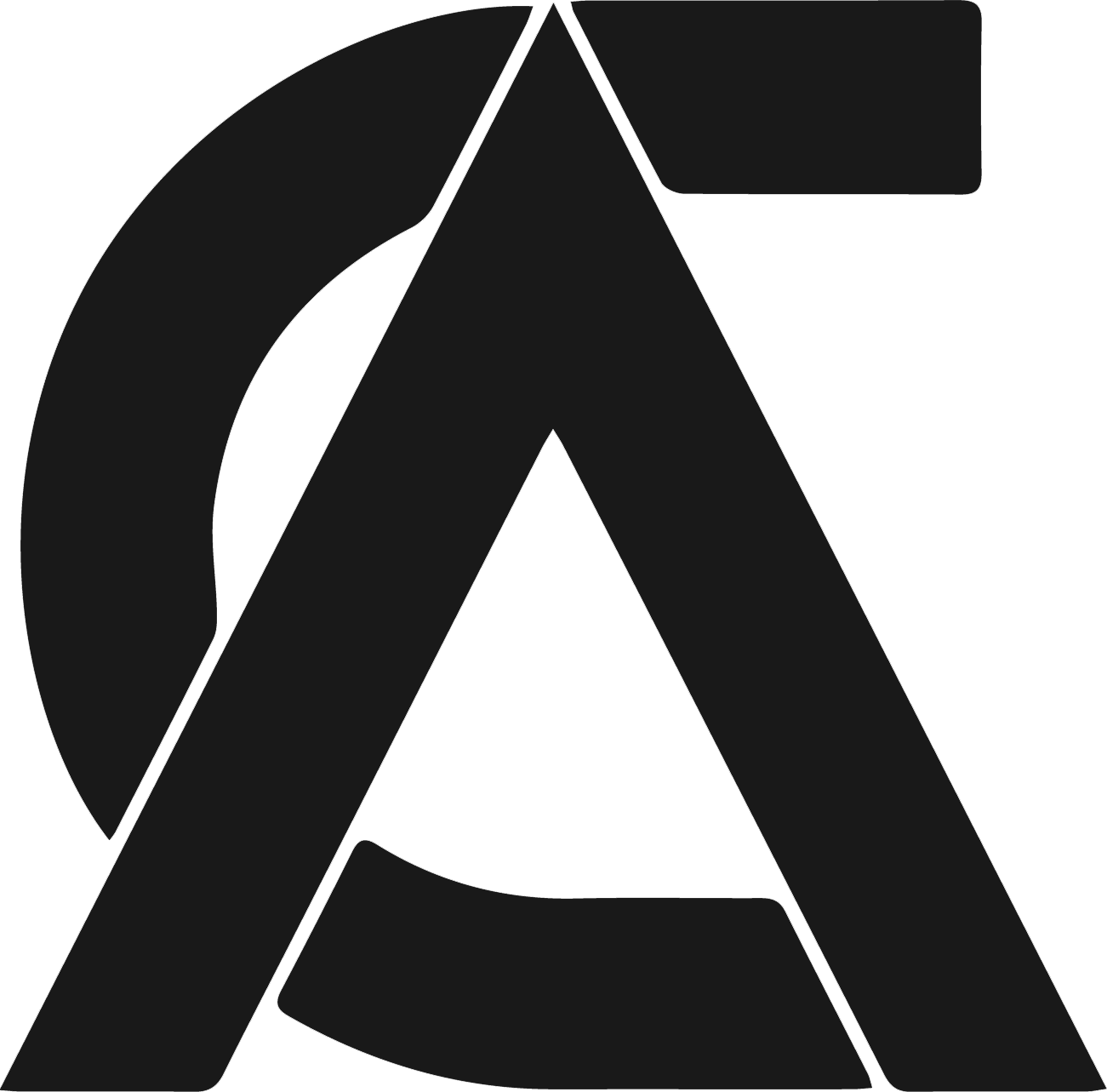
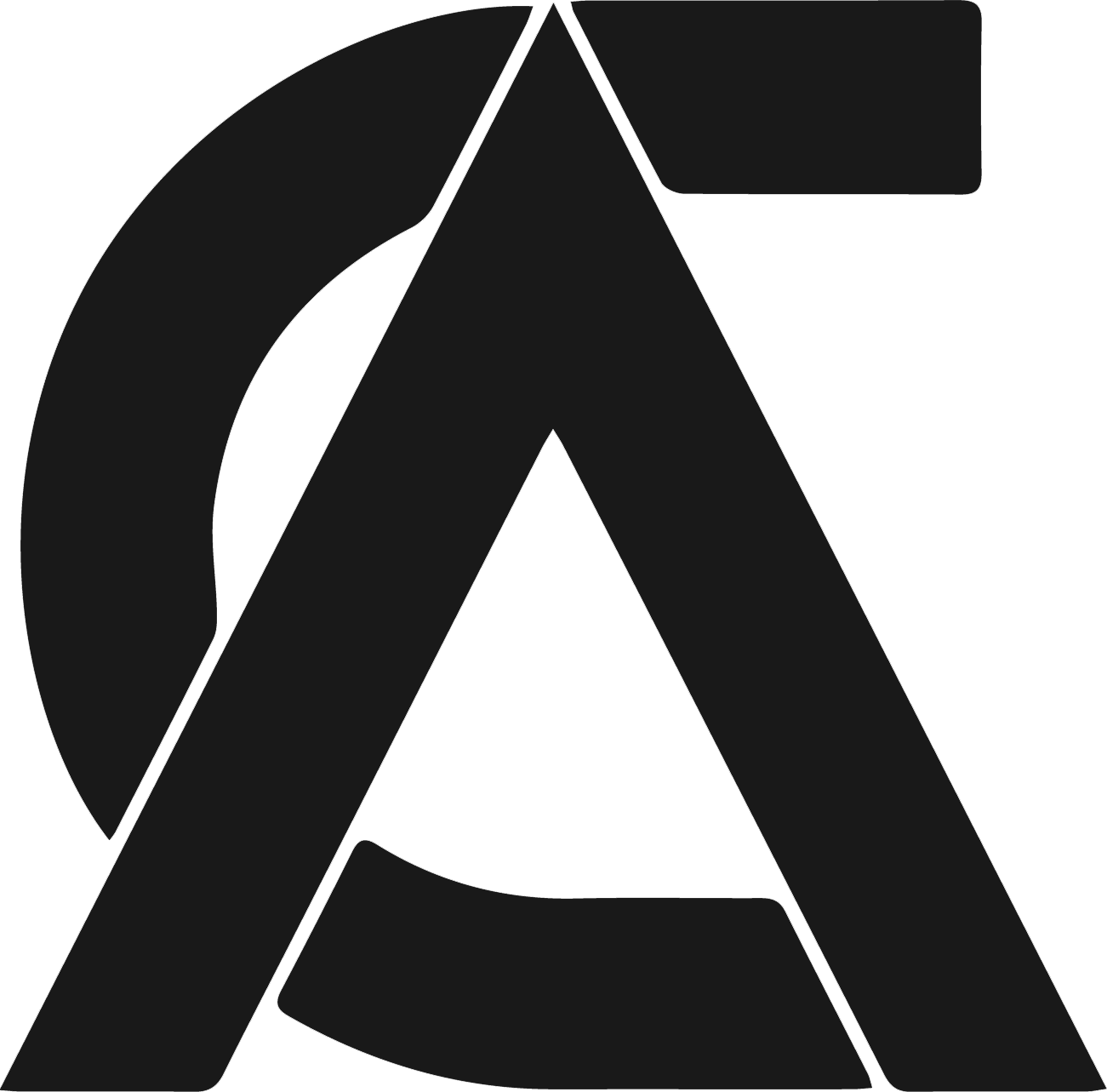

This was my first project for my university course. I was tasked to produce an environmental poster. To start off, I used an asset from unsplash.com of the earth, as I’d decided I wanted to create a futuristic museum, with a painting of the earth on fire. I then used a fire asset I found and applied this to the earth using blending modes and feathering the edges so it blended together seamlessly. I slightly desaturated the earth’s colours, and then applied a brush strokes filter through Adobe Photoshop’s filter gallery. This was the painting finished, and ready to be applied to the overall poster.
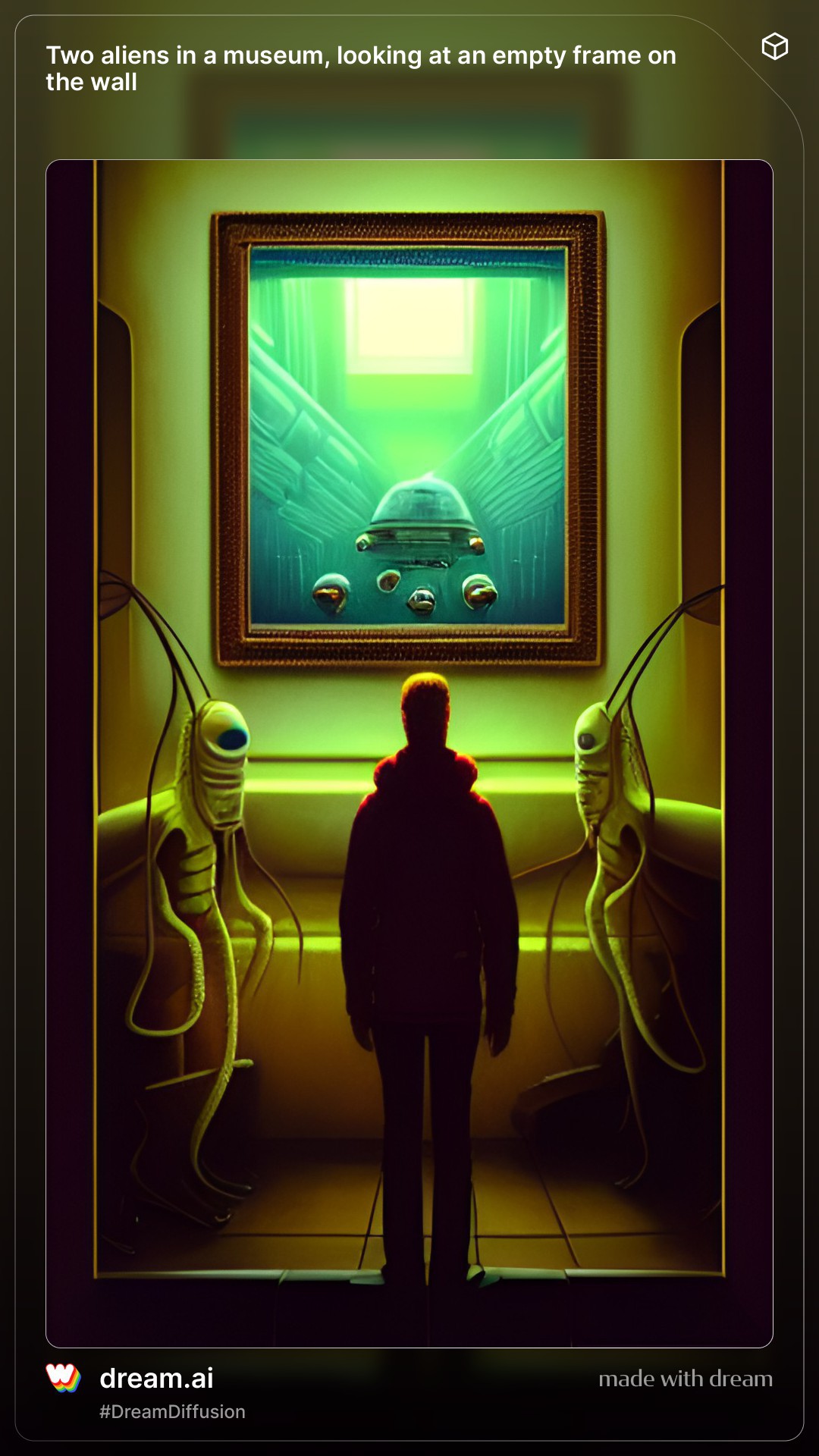
Next I decided I was going to use an ai image generation software to create part of my poster, as I could outline the exact specifications of the asset. This meant I could tailor the poster exactly the way I wanted it. My description that I entered for the ai to create the image from was “two aliens in a museum, looking at an empty frame on the wall”. When first created the colours in the image were not suitable for the poster, and were too saturated, which meant I would recolour the entire image in photoshop before adding any other elements. To correctly colour the image, I added a colour fill adjustment layer with a light yellow, that I applied to the image through a hue blending mode. I then created a black to white blending more and used the B&W values to determine how lit the area of the image should be; allowing me to replicate a light hanging from above the image. This gradient also meant colour spilt over the sides of the design, which I believe adds depth to the poster.
Finally, I added the painting into the frame (cut out with the marquee tool) and placed it under the gradient so the lighting was consistent across the poster. I added the text and justified it for some conformity and added an image of the globe. This was created in illustrator with the image trace tool.